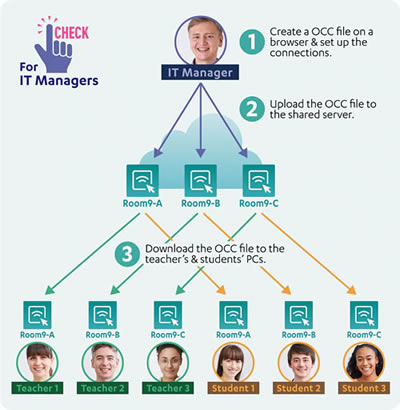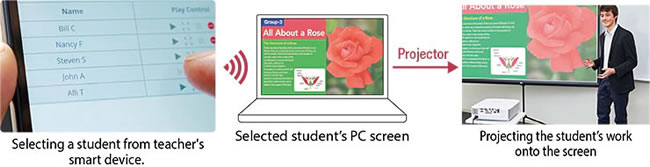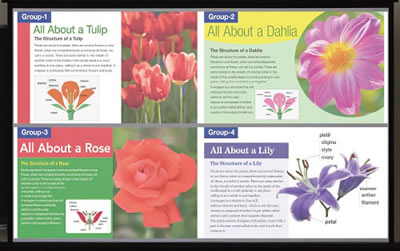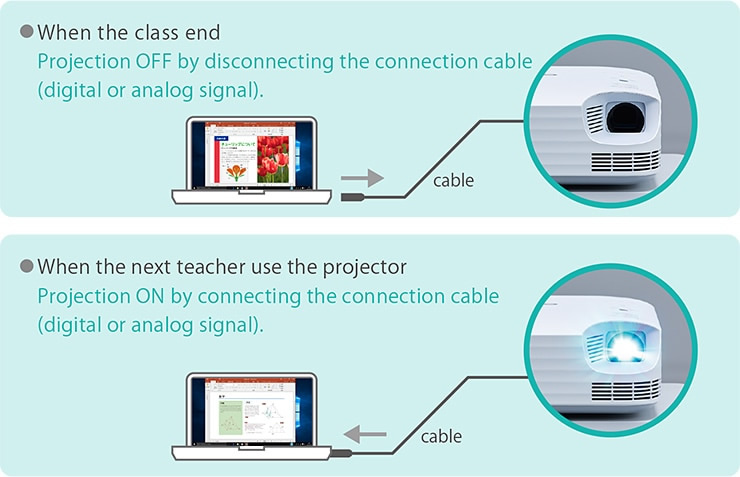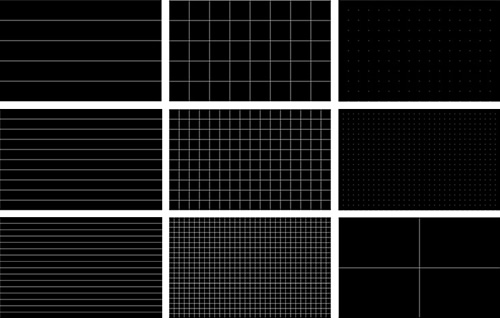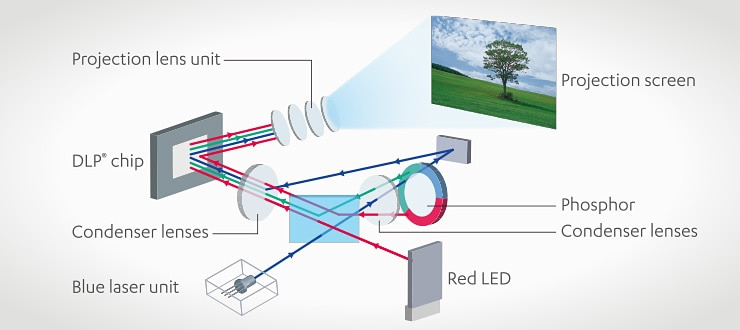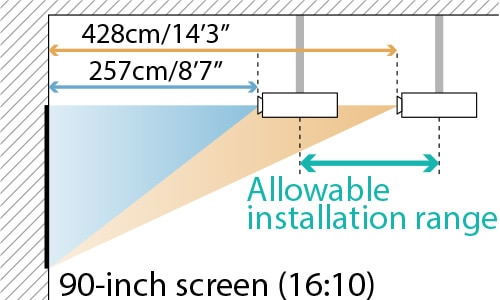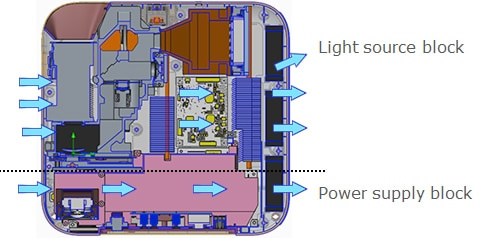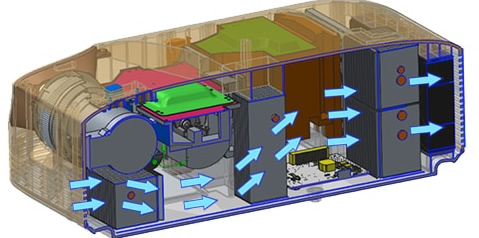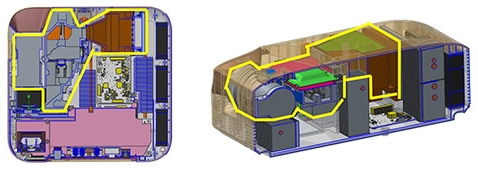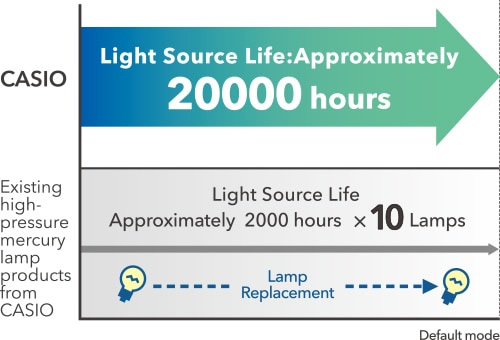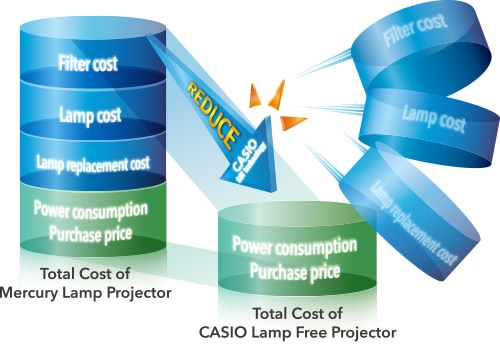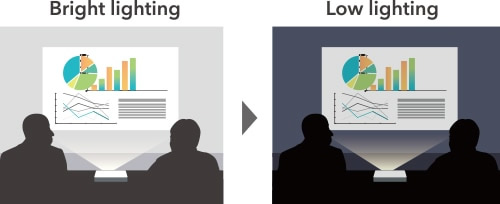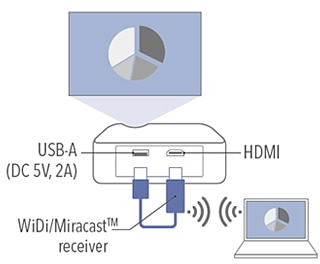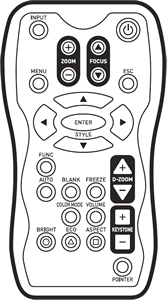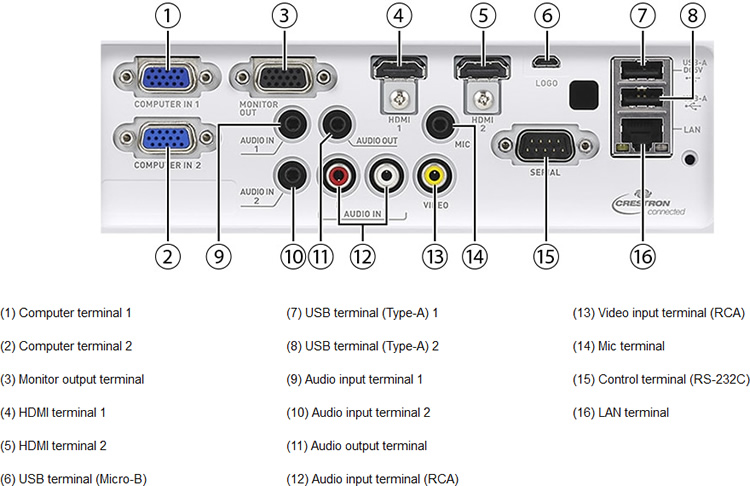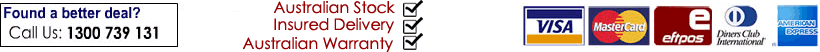- Why Buy From Us?
Buyers Guide
- Home Theatre
- Education
- Business
- Church
- Laser Projector
- LED Projector
- Outdoor Cinema
- Pubs and Clubs
Projectors
- BenQ
- Casio
- Epson
- NEC
- Optoma
- Panasonic
- Samsung
- Sony
- Viewsonic
Screens
- Which Screen?
- Portable Screens
- Pull Down Screens
- Fixed Screens
- Motorised Screens
- Outdoor Screen
- Whiteboard Screens
Audio
- Receivers
- Speakers
- Soundbars
Accessories
- Cables / Adapters
- Gift Vouchers
- Lamps
- 3D Glasses
- Document Cameras
- Presentation Remotes
- Projector Mounts



|
Casio XJ-S400UN LED Laser Multimedia Full HD Projector
|
|

|
|




|

 |

|
For Current Casio Projectors Click Here |
| Quick Facts: |
|
Casio XJ-S400UN Throw Distance Chart (Examples for common Sizes)
T/R: 1.35-2.23:1 |
| Image Size |
Installation Distance
(Approx. To Lens) |
| 110" (16:10) 2370x1480mm |
From 3.4m to 5.5m |
| 120" (16:10) 2585x1615mm |
From 3.7m to 5.9m |
| 130" (16:10) 2800x1750mm |
From 4.0m to 6.5m |
| 140" (16:10) 3015x1885mm |
From 4.3m to 7.0m |
| 150" (16:10) 3230x2020mm |
From 4.6m to 7.5m |
|
SPECIFICATIONS
Native Resolution: WUXGA 1920 x 1200 16:10
Brightness: 4000 ANSI Lumens
Maximum Contrast: 20,000:1
Weight: 5.9kg
Fan Noise: 35 / 29db (eco)
Warranty: 5 years / 10,000 hours
LED Warranty: 5 years / 10,000 hours
LED Life Up To: 20,000hrs |
FEATURES
- 2x HDMI Connection
- 5V USB Power
- Optional Casio Wireless
- 1.7x Zoom
- Instant Off
-
Auto Vertical Keystone
-
Powerful 16W Speaker |
Casio XJ-S400UN LED Laser Hybrid Full HD Projector
The Casio XJ-S400UN offers a high detailed WUXGA resolution perfect for very detailed presentations and a high brightness of 4000 lumens which allows projection in brightly lit rooms.
The XJ-S400UN also features the revolutionary LED Laser hybrid light source that offers an amazing life up to 20,000 hours many years even under heavy use. They also back this up with an industry leading 5 year/10,000 hour warranty far better than any other brand including pure LED or pure laser projectors. The XJ-S400UN also comes with a big 1.7x optical zoom making it a great candidate in replacing an older lamp projector without having to move the installation point.
 |
PREPERATION (via optional wireless)
One Click Connection Optional Wireless
Just clicking on the One Click Connection (“OCC” hereinafter) icon set up for each classroom creates a wireless connection with the projector and initiates projection. The time and effort spent on activities such as establishing cable connections, switching inputs and making wireless settings are significantly reduced, so that classes can begin right away.
The C-Connection network projection app (Windows or Mac) required.
|
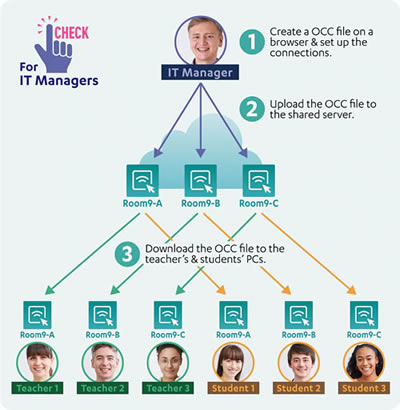 |
Connection Setting on Browser
Creation of the OCC file and the projector connection settings can be conducted on the IT manager’s web browser. This spares IT managers the trouble of constructing a network environment.
The C-Connection network projection app must be installed on every PC beforehand.
|
 |
During Class (via optional wireless)
Moderator Function
This function makes it possible to manage the projection operations of students’ PCs collectively by smartphone or tablet. The teacher can select any student’s PC from anywhere in the classroom and project the relevant contents onto the screen immediately. This is a practical way of enhancing teaching efficiency and increasing student participation through activities such as presentation of assignments. A maximum of 40 devices can be connected simultaneously including teacher’s devices.
The number of connectable devices depends on the user’s network environment.
The C-Connection network projection app (Windows /Mac /Chrome), or MirrorOp Presenter(Android /iOS) required. |
 |
For Presentation
When students click the OCC icon to indicate completion of a classroom assignment, their user name is displayed in a list on the teacher’s smart device screen. This makes it easy for the teacher to tell which students have completed the assignment and to select students to present their solutions while still circulating the room.
|
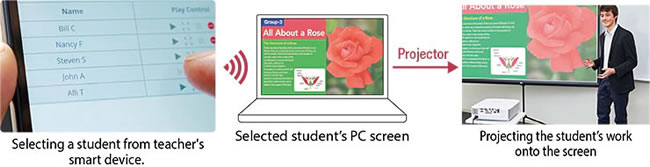
The teacher can also select the next student easily on a smart device without reconnecting with the student’s PC. |
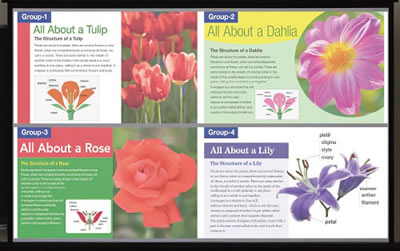 |
For Discussion
The PC screens of up to four students can be projected simultaneously. This approach can be used to initiate vibrant discussions in which students compare the solutions offered by various class members, deepen their understanding of the issues, and discuss multiple opinions and assertions presented by their classmates.
The ability to select the screens you want to show on the spot and project them immediately saves the time and effort required to consolidate materials on the teacher’s PC each time a new solution is presented.
|
 |
PC/Projector Remote (via optional wireless)
Remote control of the PC and projector by smartphone or tablet enables teachers to project the screens they want to show from anywhere in the classroom. This enables them to coordinate their lessons directly with students’ input and needs. |
PC Remote
Teachers can switch among teaching materials and turn pages while walking around the classroom, without returning to the podium each time.
PC Remote is available with Windows and Mac OS only. (Not available with Chrome OS) .
Installation of the C-Connection network projection app in the PC and the MirrorOp Receiver app in the smartphone or tablet is required.
 |
Projector Remote
When a document camera, DVD player or other device is connected to the projector, remote switching among input terminals can be conducted as appropriate.
|
 |
End of Class (via optional wireless)
Auto Projection OFF
Pressing the stop button on the C-Connection network projection app when the class ends removes the projected image from the screen while maintaining the network connection status. One Click Connection is all it takes to start the next class immediately. Because there is no need to turn the power ON/OFF before and after every class, preparation and tidying up are trouble free.
The C-Connection network projection app (Windows /Mac /Chrome), or MirrorOp Presenter(Android /iOS) required when using wireless connection.
A new projection session can be started using the same signal within 20 minutes of Auto Projection OFF.
Wired use is also possible by plugging in and unplugging a cable.
Auto Power OFF After 20 Minutes
After 20 minutes in the Auto Projection OFF mode, the projector’s main power supply is turned off automatically. This prevents it from being left on accidentally, and reduces the pressure on IT managers to confirm the projector status after school.
|
PC/Smart Device Projection Applications
OS |
App |
Download link |
Windows |
C-Connection |
|
Mac |
C-Connection |
|
Chromebook |
C-Connection |
|
Android |
MirrorOp Presenter |
|
MirrorOp Receiver |
|
iOS |
MirrorOp Presenter |
|
MirrorOp Receiver |
|
Educational Solutions Features
Classes can be conducted smoothly and freely, with students deepening their understanding through active interaction among all the class members.
Auto Projection OFF
Disconnecting the connection cable when the class ends removes the projected image from the screen. Connecting the cable by the next teacher can start the next class immediately. Because there is no need to turn the power ON/OFF before and after every class, preparation and tidying up are trouble free.
A new projection session can be started using the same signal within 20 minutes of Auto Projection OFF. |
 |
Auto Power OFF
After 20 minutes in the Auto Projection OFF mode, the projector’s main power supply is turned off automatically. This prevents it from being left on accidentally, and reduces the pressure on IT managers to confirm the projector status after school.
Auto Input Search
When the power is turned ON after the cable is connected, the projector searches for the input signal and initiates projection automatically. |
 |
Countdown Timer
The ability to display a large timer in the center of the screen comes in handy for various classroom activities, such as informing students of assignment and examination time limits. |
 |
Template
Built-in 9 Templates
Nine built-in templates comprising frequently used borders and grids are available for use in class. Original images can also be registered. |
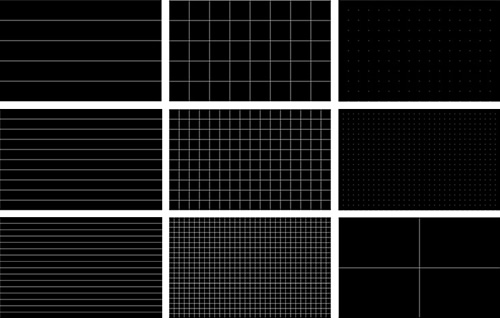 |
Mirror Mode
Images can be rotated horizontally, a useful capability for studying movement and form. |
 |
Hardware Features
R-Hybrid Light Source
CASIO’s unique optical engine combines a laser with an LED. It achieves high luminance by using light from a blue laser converted by the phosphor and the color wheel to complement the red light conventionally projected by red LEDs. The resulting light source realizes high brightness of 4000 lumens.
1.7x Optical Zoom
A 1.7x optical zoom makes projector installation easy by eliminating the need to change the positions of existing metal fittings.
The operating range may vary with the projector. |
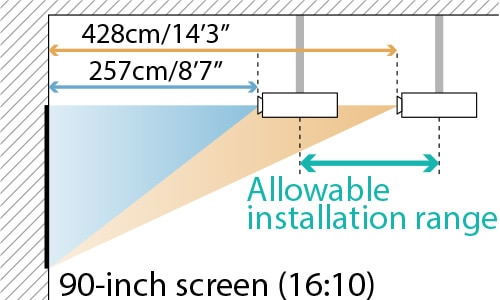 |
Advanced Cooling Structure
CASIO’s unique technologies, we are able to achieve 4,000 lumens high brightness, noise-reduction, compact design, and dust-resistant structure at the same time.
2-Block Structure
CASIO designed 2-block structure, one is light source block which produces much heat, and the other is power supply block which produces less heat, and designed the most appropriate cooling structure in each block.
With this, we could minimized the number of cooling fans and achieved noise-reduction. |
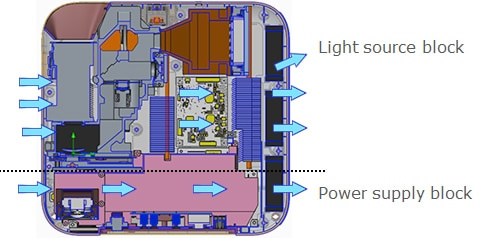 |
3D Cooling air Passage
CASIO designed parts of the light source and cooling air passage 3-dimentionally to enable the most appropriate control of intake and exhaust air.
We achieved the most compact size for this class. |
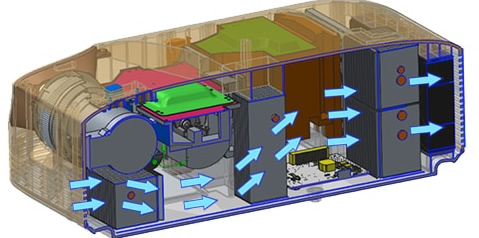 |
Shielded Optical Unit
Strengthening shield of optical unit including lens, we achieved the highest dust-resistant level in our line-up. No need for filter replacement. |
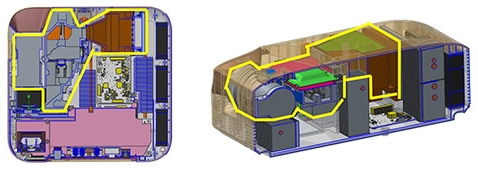 |
DICOM Simulation
The newly developed color mode is ideal for displaying medical documents, such as CT and MRI scans. It employs gradated settings resembling the DICOM standard to present sharp, clear images in fine detail.
These projectors are not medical devices and should not be used to interpret CT or MRI scans or to conduct diagnoses. |
 |
20000h Long Life Light Source
No replacement of high-pressure mercury lamps reduces costs |
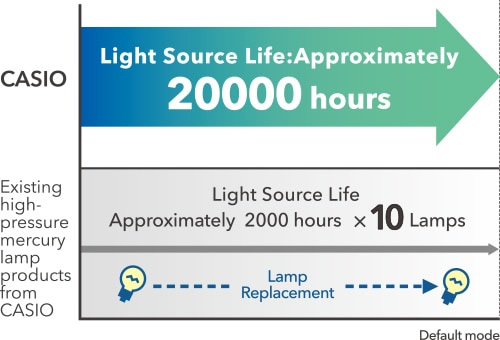 |
Low TCO (Total Cost of Ownership)
Dramatically lower, TCO by eliminating lamp costs, lamp replacement labor costs, and filter costs |
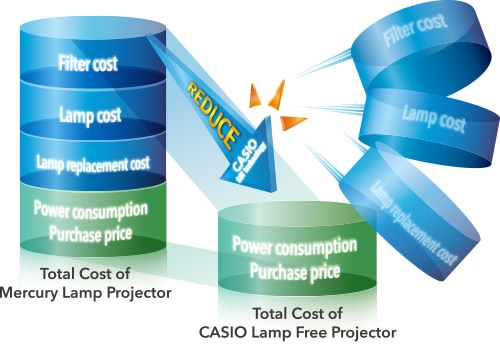 |
Intelligent / Instant Light Control
Seven-level adjustment for optimal brightness. It also contributes to power saving.
* Auto adjustment: Intelligent Light Control , Manual adjustment: Instant Light Control |
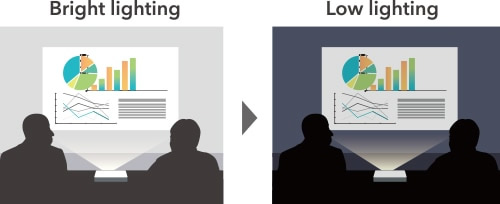 |
Mercury Free
CASIO projectors are equipped with an SSI* light source employing the most advanced light source technology. Although the use of mercury is widely prohibited worldwide today, this hazardous substance continues to be employed as a light source for conventional projector lamps. CASIO has eliminated the use of mercury from its products in consideration of the enviroment. Adoption of an SSI light source, combined with CASIO’s original energy-saving design,also contributes to reducing CO2 emissions.
SSI (solid state illumination) light sources employ LEDs,lasers or other such lighting technologies. |
 |
USB Power Supply
Support for smart presentations
Supplying power through a USB Port allows easy connection of any screen mirroring device using the HDMI Terminal. The USB port has a DC 5V which provides power to the screen mirroring device such as Intel WiDi/Miracast™ using this port.
Intel is a trademark or registered trademark of Intel Corporation in the U.S. and other countries.
Miracast is a registered trademark of Wi-Fi Alliance. |
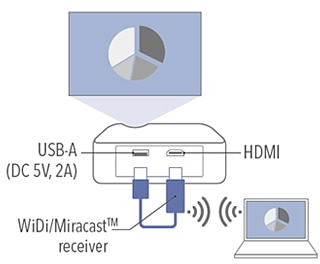 |
|
Specifications
| Brightness *1 |
4000 lumens |
| Display system |
DLP® chip x 1, DLP® system |
| Display chip |
WUXGA 0.67 inches (Aspect ratio: 16:10)
2,304,000 (1920 dots × 1200 dots) |
| Contrast ratio *1 |
20,000 : 1 |
| Vertical keystone correction |
+30° (automatic), ±30° (manual) |
| Projection lens |
1.7X manual zoom, manual focus, F=2.33-3.03 / f=19.5-32.3 |
| Projected image size |
30-300 inches |
| Projection distance 60-inch |
1.64-2.78 meters (5.4-9.1 feet) |
| Projection distance 100-inch |
2.80-4.70 meters (9.2-15.4 feet) |
| Projection distance Minimum projection distance |
0.77 meters (2.5 feet) |
| Light source (estimated life *2) |
Laser & LED (up to 20,000 hours) |
| Color reproduction |
Full color (up to 1.07 billion colors) |
| Scanning frequencies |
Horizontal: 15-91 kHz, Vertical: 50-85 Hz |
| Computer input Digital input terminal |
HDMI type A × 2 |
| Computer input Analog input terminal |
mini D-Sub 15 pin × 2 |
| Computer input Monitor out terminal |
mini D-Sub 15 pin × 1 |
| Video input: Analog signal |
Component: 480i to 1080p
Composite: NTSC, PAL, PAL-N, PAL-M, PAL60, SECAM |
| Video input: Analog input terminal |
Component: YCbCr/YPbPr (used for both analog computer input and component input), Analog video: Composite (RCA) × 1 |
| Video input: Digital signal (HDMI) |
480p to 1080p (Shared with HDMI Type A terminal) |
| Audio Input |
3.5 mm stereo mini jack × 2, RCA × 1 [R/L], 3.5 mm monaural mini jack (for Mic.) × 1 *3 |
| Audio Output |
3.5 mm stereo mini jack × 1 (variable audio) |
| Audio Speaker |
16W × 1, monaural |
| Other terminals USB host |
USB 2.0 Type-A × 2 |
| Other terminals USB power supply |
DC 5V (Shared with USB host terminal) |
| Other terminals USB function |
USB 1.1 Micro-B × 1 *4 |
| Other terminals Control (Serial) |
RS-232C (D-Sub 9pin) × 1 |
| Other terminals LAN |
RJ-45 × 1 |
| Wireless LAN support |
IEEE 802.11 b/g/n *5 (requires separately available YW-41 wireless LAN adaptor) |
| Power requirements |
AC 100-240V, 50/60Hz |
| Power consumption |
Operating (default setting) (Light Output 7): 215W
Operating (minimum setting) (Light Output 1): 125W
Operating (Bright): 255W *1
Standby AC 100-120V Remote OFF/ON: 0.09W
Standby AC 220-240V Remote OFF/ON: 0.17W |
| Approximate dimensions (W × H × D) |
357 × 124 × 337 mm (not including projections) |
| Weight |
5.9 kg |
| Security compatibility |
Kensington Compatible, Security Bar, Power On Password |
| Included accessories *6 |
Remote control, Power cord, Warranty card |
Supplied Accessories
|
Remote |
|
|
|
|
| Optional Accessories |
|
Kensington 2.4Ghz Wireless Presentation Remote - With Red Laser Pointer |

Normally $99.95 |
|
FEATURES
- Wireless range up 50 meters
- Red Laser Pointer
- Low battery indicator
- Backlit buttons
- Two modes—switch from presenter to cursor control mode
- On/off switch
- USB receiver stores inside
- Carry pouch included
- Controls Keynote and PowerPoint
|
- Windows Compatible
- Mac Compatible
[More Information]
|
|
Universal Flush Projector Ceiling Mount FB-1 *Recommended* |
| White - $149 |
|
| Black - $149 |
|
|
|
SPECIFICATIONS
Available in BLACK (FB-1B) and WHITE (FB-1W)
• Swivel: 360°, Adjustable roll, pitch and yaw.
• Rigid Steel construction.
• Durable powder-coated finish (Black or White).
• Supports up to 10kgs.
• Mounting hardware included.
• User manual included.
• All bracket models come standard with 4 x mounting arms.
|
FEATURES
- Direct to ceiling mount (150mm)
-
Suits most projectors with 3 or 4 holes
|
|
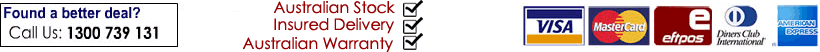 |